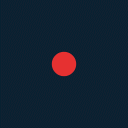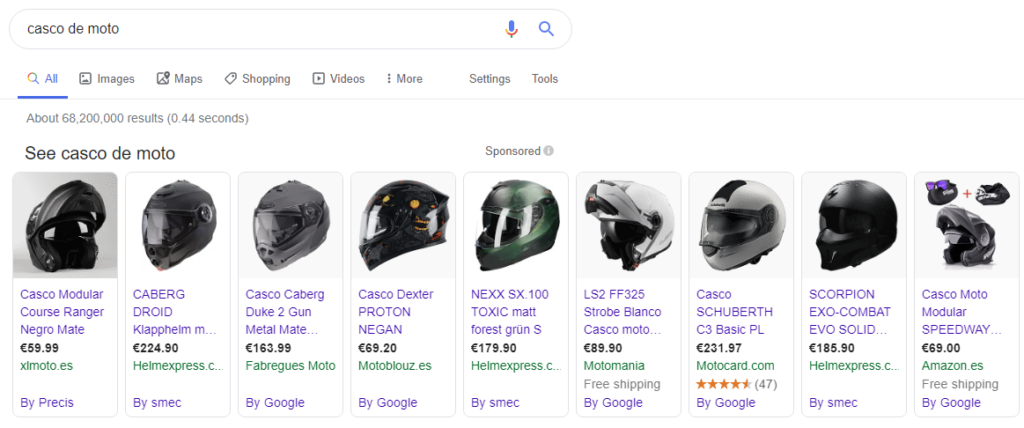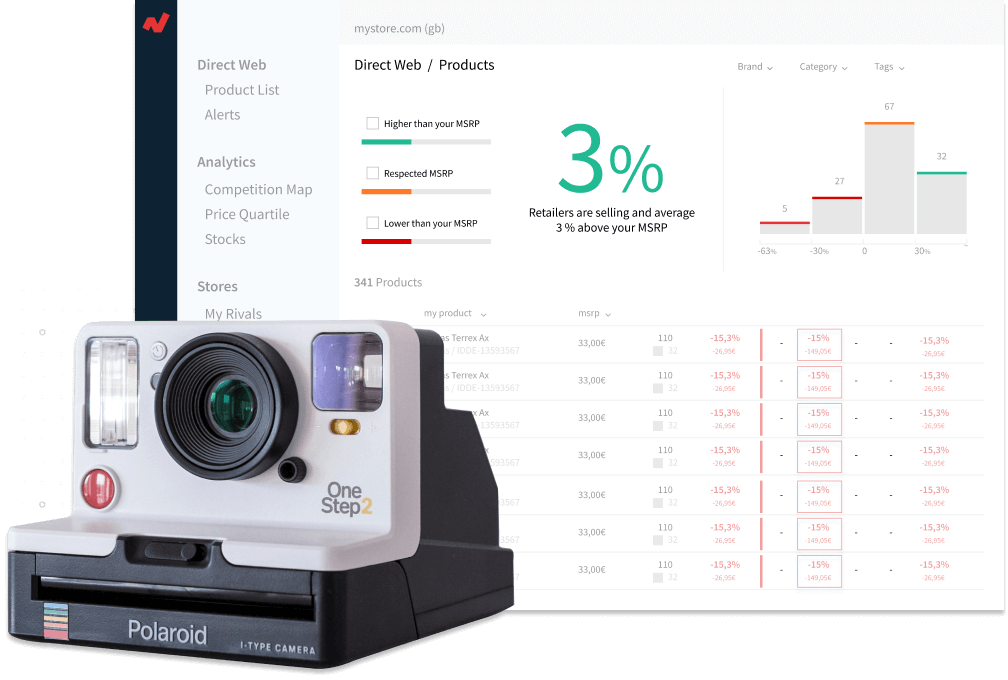Choose the product feed
Choosing which products to display on Google Shopping is an important step for your business. Before doing so, you should analyze your catalog and those of your rivals. You need to know the similarity between your products and those of your competitors, since it is useless to adjust prices for an item without virtual competition.
Before advertising your products to Google Shopping you should make an analysis of the market and competition. However, this is a complicated task due to the large amount of data that must be handled and taken into account. To do this effectively and automatically you can use monitoring tools, with which you can follow your rivals and see the evolution of the prices of their products. Thanks to this software, you will be able to identify your position in relation to the market, see which products are the most sold, in short, make informed decisions.
To beat your rivals using Google Shopping you must first upload the feed, those products or services you want to offer, to the platform. You can do this by using a .csv, .tsv, .xls, .xlsx file or through the monitoring tool.
How does it work?
Let’s suppose that a potential client performs a Google search. On the results page, he will see a series of sponsored products, those that other e-commerce sites like yours have advertised on Google Shopping. When the user clicks on one of the ads, he will be directed to the business’ landing page.
The landing page is a term used in digital marketing that refers to the page to which a consumer is directed when clicking on a link or advertisement.
The user can choose whether to continue with the purchase or leave the shopping cart. Keep in mind that every time a user is redirected to your website, Google will charge you a fee. This is what we know as PPC (Pay Per Click).
If you want to use the price comparator efficiently, you will have to optimize the information you are going to provide. Unlike Google Ads, which is only an ad text, the ads on Google Shopping are configured as a tab. This consists in creating a title for the product that describes it well, an image with good definition and a description. It is important to consider that the ads in Google Shopping are activated from the search query of the users and the negative keywords that you configure in the campaign.
To increase your market share and make your products the most competitive you should update the prices of your articles, both on your website and in the Google Shopping feed, because if the Merchant Center sees that there are mismatches between the products, it will remove them from the page.
Changing the prices of all your products on two platforms can be a laborious job, where human error can be misplaced. With a dynamic pricing tool you can update your prices every time one of your competitors does it, following some rules set by you. With this software you can easily export price updates to Google Shopping and remain competitive without risking profit margins.