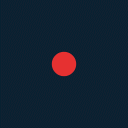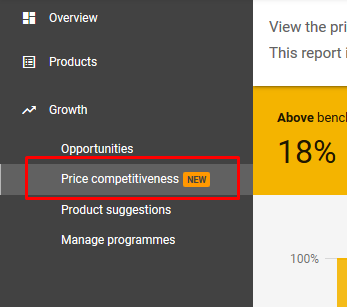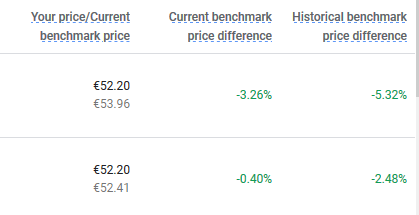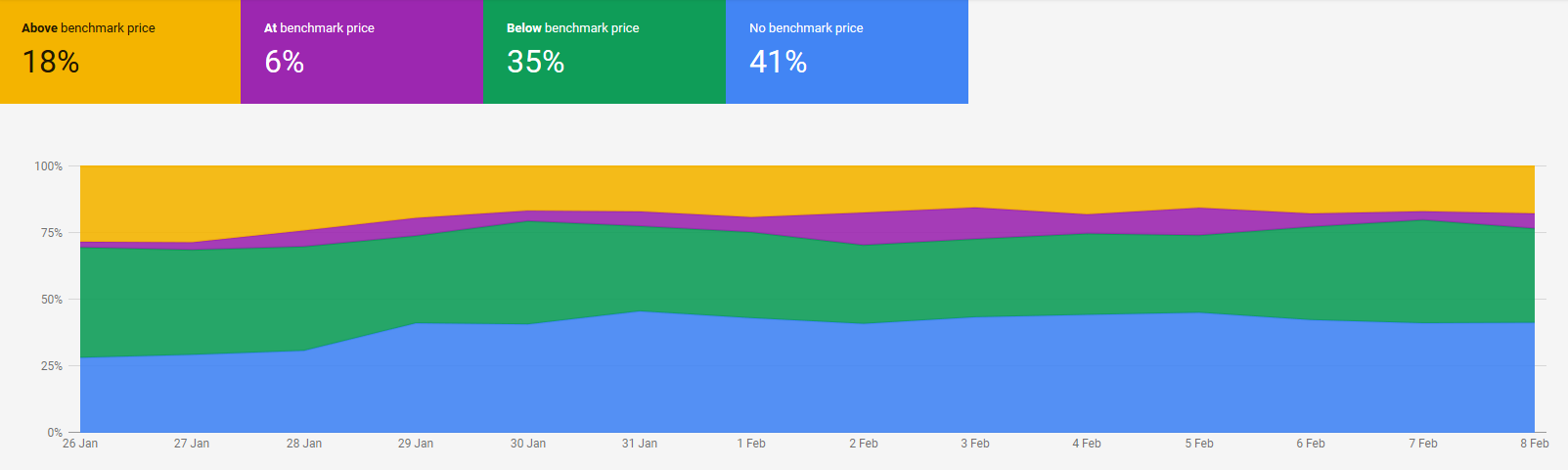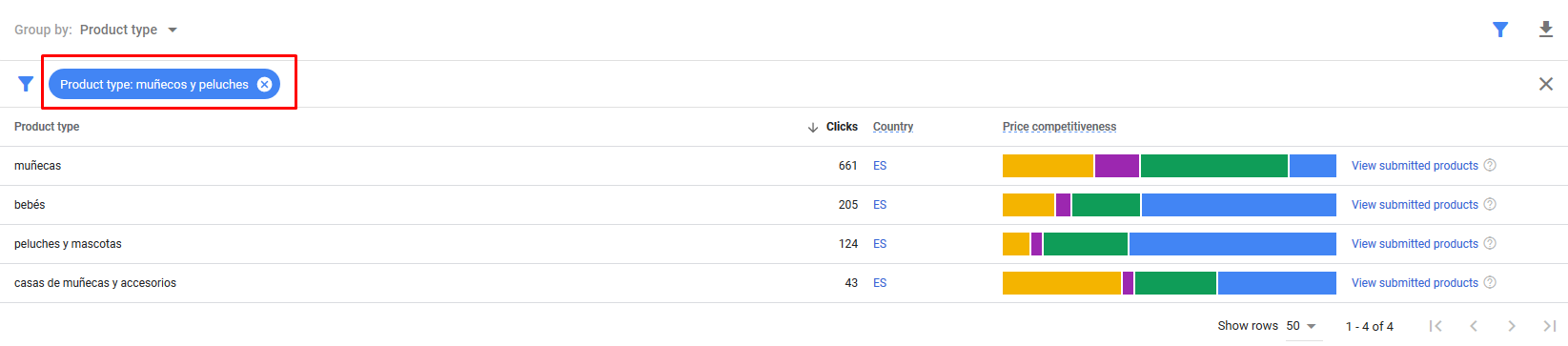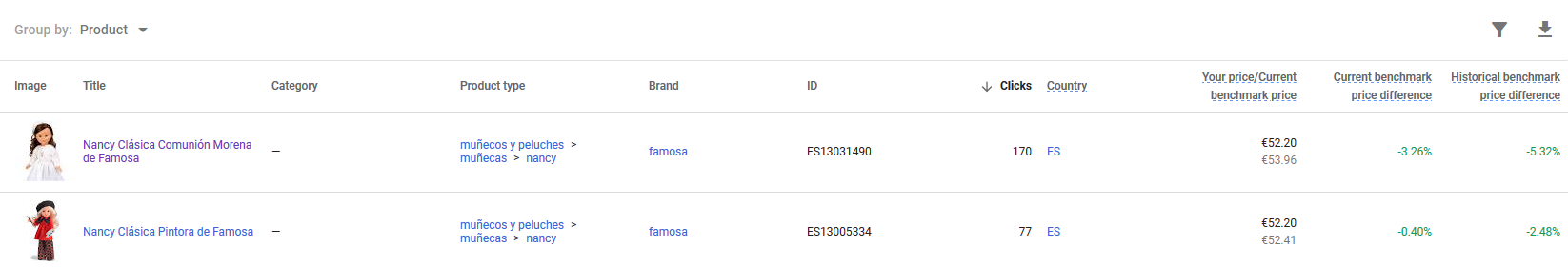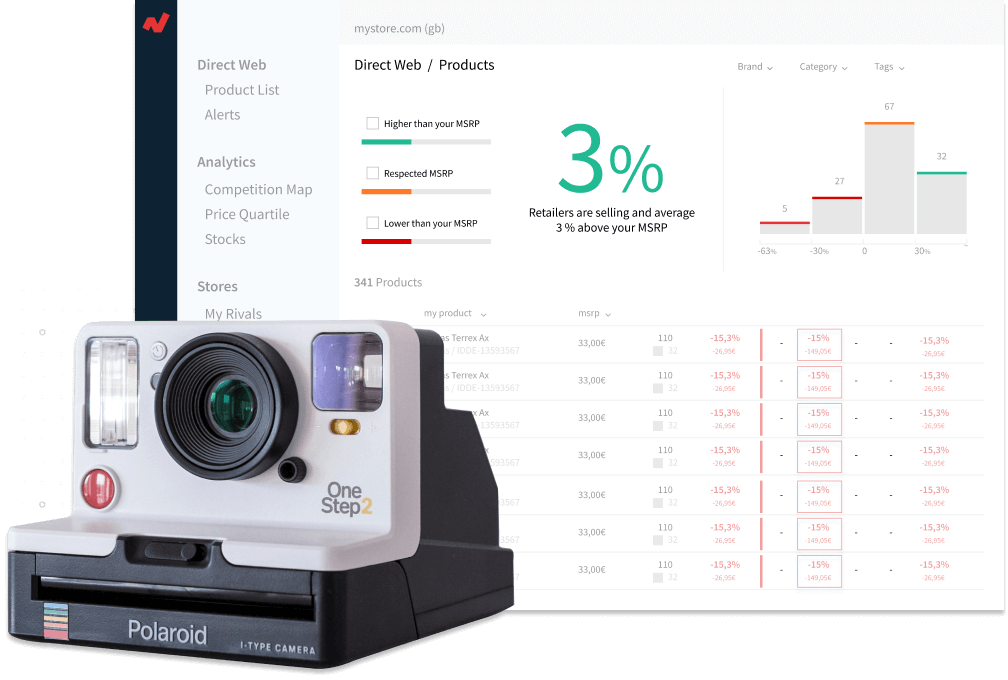This February 2020, we have spotted the latest beta version of Google in many Google Merchant Center accounts.
So far, it looks very interesting, but the value it brings to the decision-making process is not that high.
In this article, we are going to talk about all the features that have been included so far, and we will also analyze the potential this tool has to offer for your online store.
Let’s start from the beginning: What is Price Intelligence?
Price Intelligence is the methodology applied to know how market’s prices affect your customers’ purchasing decisions and, as a consequence, a company’s performance. This data and knowledge is used to optimize the pricing strategy of the different participants in the market, making the strategy more competitive, and boosting sales and profitability.
Precisely, this new Google tool attempts to be a price intelligence tool. However, there are a few differences we are going to check later on.
How to access Google Price Competitiveness report?
You have to visit the Google Merchant Center linked to your Adwords account. On the left bar, you have the three primary tabs:
Overview
Products
Growth
Click on the Growth tab to get access to the Price Competitiveness report.
What do you need to analyze from the Price Competitiveness report?
Primary metrics
First of all, you should know a few metrics that turn out to be quite interesting despite being pretty rare.
Average product price: the Average Product price is the average price set shown in an auction.
Benchmark product price: Benchmark product price is the pricing weight average of the product that got impressions during the auction. This sales price, unlike the average product price, takes into account all the advertisers that showed ads during the auction.
Benchmark product price difference: is the difference between our price and the market’s average price (benchmark product price).
Main screen
Here in this panel, the report shows a chart that gives you an idea of your position in the market.
Yellow area: your sales product was higher than 1% of the reference price.
Magenta area: your sales price was equal to the reference price.
Green area: your sales price was lower than 1% of the reference price.
Blue area: Google doesn’t have enough data to show your status in the market during this period.
“Group by” section
Right under the chart, there is a section that shows our position in the market concerning various aspects we can select. These are four aspects:
- Product: see metrics on an SKU level.
- Category: this listing seems to be unavailable on the accounts we have checked. It is probably a listing based on Google categories.
- Brand: listing by product’s brand we entered in the feed.
- Product type: this listing shows the competitiveness according to the categories we have on our website.
You can click some of these options to have access to subgroups. Here, there’s the case of Product type and categories.
How to analyze each product?
In order to get a fully detailed overview of the competitiveness of each product, you need to select the Group by product option. Once selected, you will have access to a report that shows the following columns:
Picture
Title
Category
Product type
Brand
ID:this is the SKU code for each product.
Clicks: clicks obtained during the chosen time range.
Your price/ Current benchmark price: that means your price and the average price.
Current benchmark price difference
Historical benchmark price difference
Here in this tab, you can’t see the benefits and the conversion rate for each product. With this information, you could determine whether the pricing strategy you are running is actually useful for you, so you could optimize which products to display on shopping ad or product listing ads.
It would also be interesting to have the possibility to group by customized tags from the feed.
Pros and cons of Google Merchant Center Price Competitiveness
These are the main benefits this tool provides:
It’s a free tool that allows you to assess your competitiveness by product, brand, product type, or SKU, in a very approximate way.
You can detect brands and categories you are not competitive enough.
It provides you with quite detailed information on each product.
The cons we detected are the following:
It doesn’t provide you with the real price of your competition, nor the names of competitors.
Using this information, you can’t actually take any action like listing products by certain tags.
The precision of the data is quite poor. It depends on how many times a product has been shown during a bid.
It doesn’t show you the competitiveness of the 40% of your catalog, on average.
However, you need to consider that this is only a beta version. Probably new features will come up during the following weeks.
Google Merchant Center Price Competitiveness vs. netRivals
Google Merchant Center Price Competitiveness
It offers an arithmetic average according to the impressions for a certain SKU during a bid.
The data provided depends on the selected time range.
It doesn’t permit any action based on the provided information. Therefore, you don’t get the right levers to improve your strategy.
It shows the price of your feed.
It does not allow price adjustment.
Netrivals Price Intelligence Solution
It shows the direct web price for each competitor.
It offers a price change history for each SKU and competitor.
It allows you to improve the strategy of your Google Shopping campaign according to your competitiveness, by using customized tags from your feed.
It enables a price adjustment based on certain rules set on the platform.
VS
Takeaways
Even though this is a report that has great potential, it currently doesn’t offer anything else than quite poor information made from the search results from Google’s search engines and the bid’s system. We understand that in the future, there will be new Price Intelligence features, but so far, it isn’t a useful tool on a strategic and functional level.
It’s an interesting report to take a look from time to time, but not on a Price Intelligence or price strategy level.